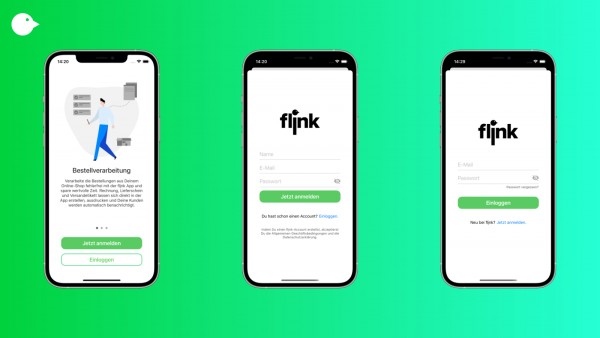We have simplified and optimized the setup of the fljnk app!
The most important things in a nutshell: The fljnk app is set up in two steps. First you create a fljnk account and then you connect your online shop. Finished. #superimple
As soon as you have downloaded and opened the fljnk app, you have two options. If you already have a fljnk app account, you can easily log in directly with your login data (email & password). If you don't have an account yet, you can register under "Login". Here you enter your name, your email address and a password of your choice. Welcome to the fljnk family!
You will be automatically redirected and can choose your shop system. Here we currently offer the option to choose between Shopware 5 and Shopware 6.
Shopware 5
For Shopware 5 it is necessary that the associated fljnk plugin for Shopware 5 is installed in your online shop. As soon as you have acquired the fljnk shop license, the plugin is available to you under the following link: https://www.fljnk.com/account/downloads. In the fljnk app, your shop URL, your username and the associated API key are required for registration. Please make sure that the shop URL corresponds to the following pattern: https://www.yourdomain.de. After you have filled in all the fields and clicked on "Connect shop", the fljnk app will automatically connect to your shop. If the link is successful, you will be redirected to the order view of the fljnk app. Here we go!
Shopware 6
Shopware 6 no longer requires a Shopware plugin and you can connect the fljnk app directly to your shop. To log in to the fljnk app, your shop URL, your username and the associated password are required. You can click on "Connect Shop". If the link is successful, you will be redirected to the order view of the fljnk app.
Do you have any unanswered questions or need help setting up? Then feel free to contact us by email, phone or live chat. We are glad to help you! # just keep it
Your fljnk team